I tested two different funcionalities of ATMS: withdrawing money and depositing money. Below I outline the experience
Withdrawing Money
 |
 |
 |
| 1. I first approach the ATM with my hands full carrying my food, books and bag. Finding no convenient place to place my things I put them down on the floor and begin fishing through my bag for my wallet. |
2. A flashing green light indicates where to insert the bank card. According to a small illustration below the card slot (which I totally missed) the card must be inserted front side up and chip first. I first tried to insert the card in the incorrect orientation and the ATM refused to take it in, a smart way to prevent misuse. I insert my card the right way and it disappears into the machine. |
3. I am then greeted with this first screen. Wow that's a lot of options on the screen. My first instinct is to select the fast cash option since I want my $20 and I want it fast. |
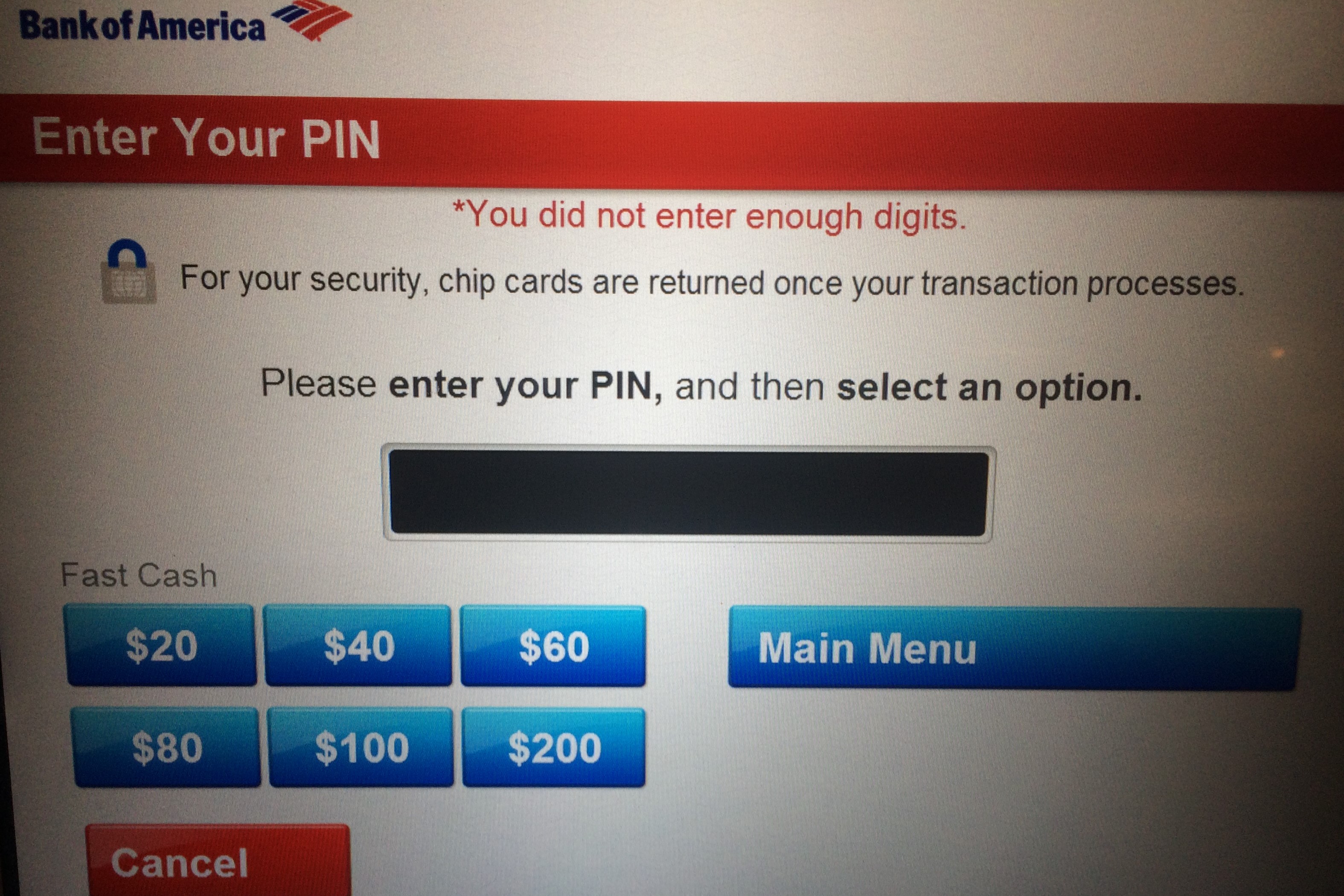 |
 |
 |
| 4. I click on the blue $20 button, and it takes me a few seconds to realize the message printed on the top of the screen: "You did not enter enough digits." Oh-forgot to enter my pin. |
5. I use the pin pad to insert my pin and press and then I press the green enter button. |
6. Turns out pressing enter took away my fast cash option. Instead I am taken to a new screen. |
 |
 |
 |
| 7. I select Withdraw. And I am taken to a new screen in which I insert the amount of money I would like to take out from my bank account. |
8. After selecting enter this next screen pops up indicating that I must first remove my card before I can complete my transaction. The fact that you need to remove your card before you can get your money is a nice feature since absent minded, tired, or rushed people (which pretty much describes most of the MIT population) could easily forget their card in the machine if the cash came out first. |
9. I remove my card and this next screen appears. The money withdrawal slot begins to flash green and a beeping noise informed me that my money was ready to be taken. |
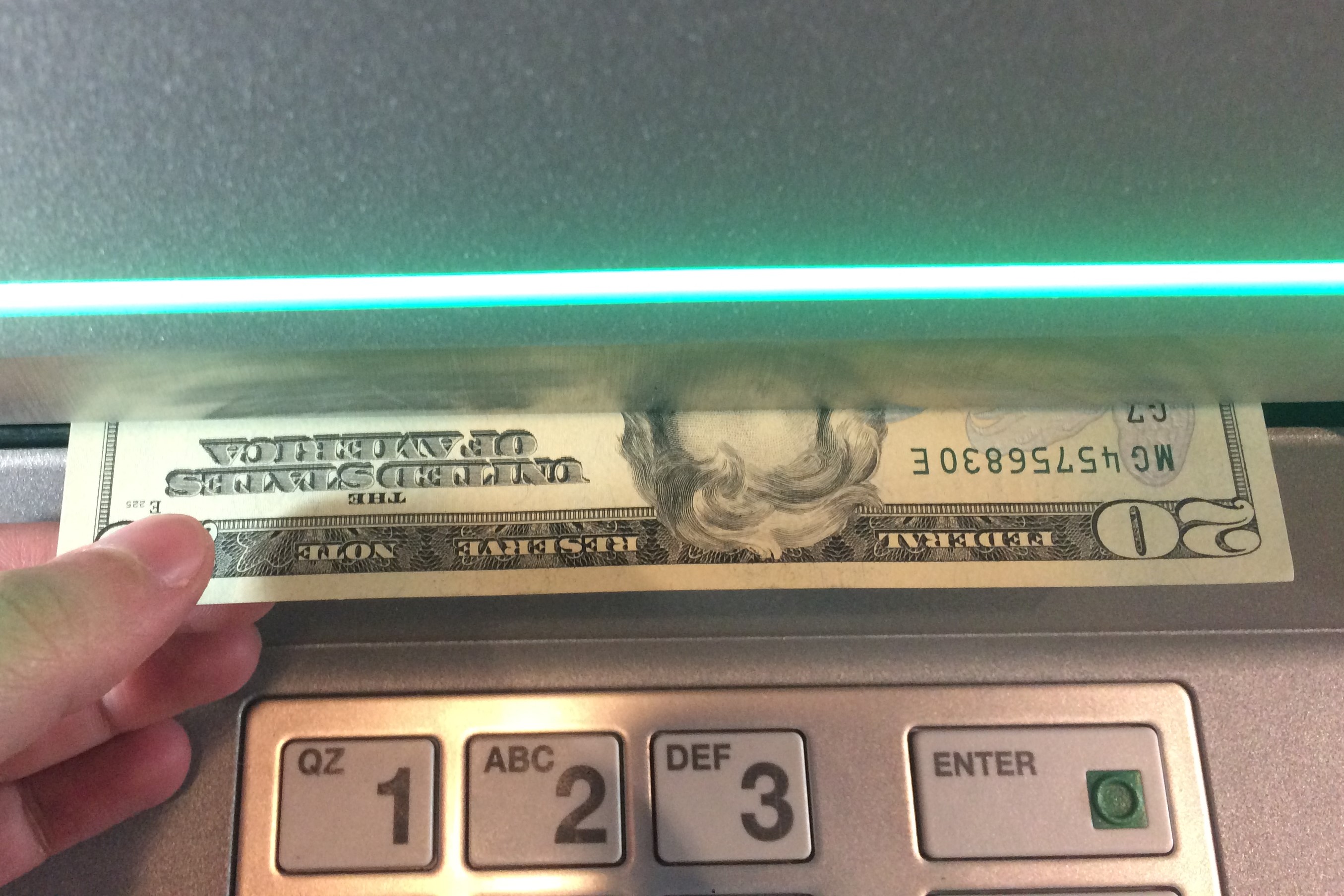 |
||
| 10. My money comes out in $20 bills. I take my money and stuff it in my wallet. I grab my things off the floor and I am on my way. My entire stop to the ATM was easily done in under one minute. |
Depositing Money
For my next trip to the ATM I needed to deposit some money into my bank account. This time I knew better, and I went to the ATM before buying my food so I would not have to place it on the floor. I go through the same first steps as before; inserting my card then punching in my pin number and selecting enter.
 |
 |
 |
| 1. This time I selected "Deposit" from the main menu. Next, I am prompted to select the deposit type. I click on "cash deposit" |
2. The money deposit slot flashes green showing me where to insert my money. There is no image indicated which orientation to insert the bills so I insert my money in opposite orientation and complete my deposit. |
3. My card comes out of the machine along with a loud beeping to make sure I do not forget to take it out. I take it out and this final screen comes up. I am not sure why "I do not want a printed recipet" is written under the "email only" option since it seems like redunant information. Either way I am not interested in a receipt so I click no receipt and I am on my way, completing the process in about one minute. |